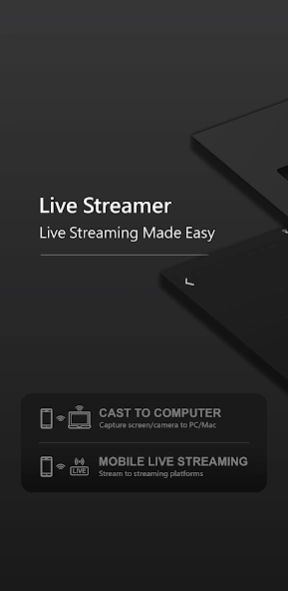Live Streamer 1.0.13
Free Version
Publisher Description
Live Streamer - Live Streamer - Stream with ease
Live Streamer is a powerful, feature-packed streaming app for mobile devices. Share your story with the world, anytime and anywhere.
[Easy for Everyone]
Streaming in only 3 steps:
.Choose a streaming mode.
.Set up a streaming account and video quality.
.Press the start button.
[Screen Capture or Camera Mode]
Stream either your mobile’s screen or via its camera.
Interact with audiences right away without any delay.
[Mobile Streaming or Casting to PC]
Mobile Live Streaming: stream directly without a PC, with no device limits or restrictions.
Cast to Computer: capture mobile screen and cast it to a PC as a video source.
[Streaming on Major Platforms]
Connect to major streaming platforms including YouTube, Twitch and Facebook.
[Personalize Each Stream]
Video Quality: adjust video quality before each streaming session. You can even set up video resolution and frame rate to fit certain platform standards.
Audio Mixer: customize your audio levels to satisfy any indoor or outdoor needs—mix it up your way.
[We Care About Your Privacy]
Do you worry about a sudden phone call during live streaming?
Upon an incoming call, the app can be set to stop the live streaming to protect your privacy.
[Most of all……it’s FREE!!]
We care about user experience.
Start your own streaming with no strings attached.
About Live Streamer
Live Streamer is a free app for Android published in the Video Tools list of apps, part of Audio & Multimedia.
The company that develops Live Streamer is AVerMedia TECHNOLOGIES, Inc.. The latest version released by its developer is 1.0.13.
To install Live Streamer on your Android device, just click the green Continue To App button above to start the installation process. The app is listed on our website since 2023-11-03 and was downloaded 6 times. We have already checked if the download link is safe, however for your own protection we recommend that you scan the downloaded app with your antivirus. Your antivirus may detect the Live Streamer as malware as malware if the download link to com.avermedia.screenstreamer is broken.
How to install Live Streamer on your Android device:
- Click on the Continue To App button on our website. This will redirect you to Google Play.
- Once the Live Streamer is shown in the Google Play listing of your Android device, you can start its download and installation. Tap on the Install button located below the search bar and to the right of the app icon.
- A pop-up window with the permissions required by Live Streamer will be shown. Click on Accept to continue the process.
- Live Streamer will be downloaded onto your device, displaying a progress. Once the download completes, the installation will start and you'll get a notification after the installation is finished.